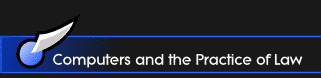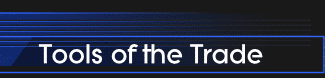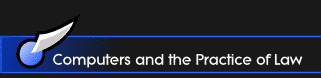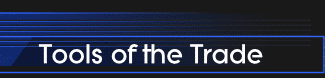|
Computers
and the Practice of Law :
Tools of the Trade
A law firm is in the business of collecting data, processing information
and disseminating knowledge. Unfortunately, many small to mid-sized law
firms find themselves being buried in paper, drowned in data and experiencing
analysis paralysis because of information overload. Many legal professionals
identify the computer as the cause for this inefficiency. A computer is
merely a toolbox. If it is being used inefficiently, it means that the
tools are being used incorrectly. Word processing, document assembly and
case management software are to legal professionals as a hammer, saw and
screwdriver are to a carpenter. In and of themselves, these tools do nothing.
But in the hands of skilled professionals they are indispensable in getting
the job done. It is imperative that legal professionals master the tools
of their trade.
Law firm efficiency is achieved when lawyers, paralegals, legal assistants
and legal secretaries learn to use the computer more proficiently. They
must first hone their skills with these software tools and then utilize
them to create a more efficient work flow and effectively manage the firm's
legal knowledge.
Knowledge is power, but only when it can be accessed, retrieved, and utilized
when needed.
Computer Proficiency:
Many legal professionals use the computer as if it were a typewriter.
Thus, workflow efficiency cannot be achieved until basic skills are learned
or reinforced. For example, legal professionals must understand:
- File management is the foundation of computing
- Word processing is not typing
- WordPerfect or Word
- Windows Basics
- Document Assembly Basics
- Case Management Basics
- Document Management Basics
Online Legal Research:
When conducting legal online research, legal professionals must know
the following:
- The difference between a search engine and a portal
- Perform an implied Boolean search in a search engine such as google.com
- Utilize legal search engines and legal portals
- Conduct Boolean searches using Lexis or Westlaw
- Analyze a web site to judge its authenticity and its reliability
- Preserve web sites of interest for later use
- Utilize e-mail efficiently
Workflow Efficiency:
Once the legal professional has a solid foundation of the computer basics
and is proficient in both its use and in conducting legal online research,
then the workflow must be managed. This will include the following skills:
understand:
- Setting up your e-mail system to screen out the email that is important
from those that are junk
- Integrate the word processing software with the document assembly software
and the case management software to create documents using information
about a client already entered into the computer
- Create processes and systems so that your work flows in the firm
from those who collect data to those that process information to those
that disseminate knowledge
Additional Tools for Thought
Once you have mastered the tools to collect data and process information,
the computer must then be used to disseminate knowledge. Legal knowledge
management (LKM) is the process of managing the firms most important business
asset, its knowledge. Whether it is taking professional development courses
online, creating a web site to attract new clients or keep old ones up
to date, creating best practice documents or checklists to handle a type
of case, knowledge management encompasses this process. This site will
provide courses on the use of several software programs used in legal
knowledge management, but for attorneys looking to really understand the
process should go to esqtechnologies.com,
for a more comprehensive site dedicated to LKM.
|